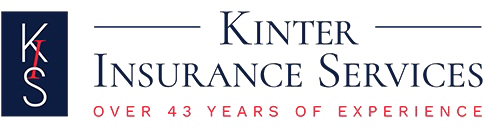Employee 411
This page is for our employees. Here you will find frequently used resources.
Workers' Comp
LPR - Cancelling a client's former policy
You will need to email the former carrier of the client with the new Dec page as well as a signed LPR.
Click here for the list of email addresses by carrier to send the LPR documents.
Group Health
Broker of Record (BOR) form
To send a BOR to a client, have them fill it out in the dual-quote PandaDoc or send them BOR.KinterInsurance.com and the response comes into the Pandadoc dashboard.
Once the BOR is received, send it to the carrier via the form on BorFlow.KinterInsurance.com
Finally, when the bill and ARD are received from the carrier add the policy to the customer's profile via Agency Zoom. Go to app.agencyzoom.com/customer/list
- Search for the customer
- Select the customer's profile
- In the top right corner click on "Actions" and then "Add Policy"
- Fill out the information on that screen and you're done!
Commercial Lines
Online Forms
Digital QTR application form
To send a potential client (lead) a digital version of the QTR http://qtr.kinterinsurance.com/
Broker of Record letter form
A client can fill out the Broker of Record form here: http://bor.kinterinsurance.com/